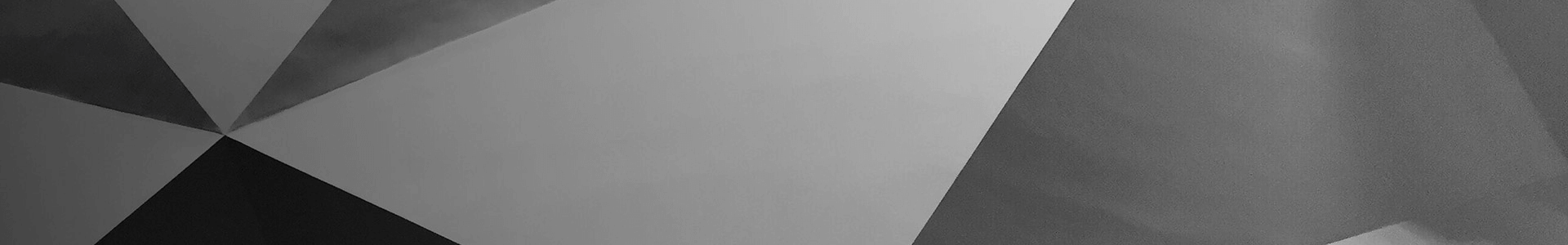Screen brightness on iPhone: How to change brightness, save battery life
Adjusting your brightness can extend your battery life
On iPhone, you can make your screen dimmer or brighter and sometimes you want to dim the display on purpose. Dimming your display saves battery life and you may be out and about lacking access to an outlet, or maybe you forgot your portable battery, so lowering your displays brigthness will help you extend the use of your iPhone.
Most users just allow the iPhone to automatically control the levels of brightness based on ambient light sources, which is fine as long as you have your charger availbel or a battery pack handy. However, if you don't have either, being able to dim your display extends your batterylife, which in sures you're able to make calls, check social media and send or reply to texts.
So you've been running around all day and you forgot your charger and battery pack, so let's lower the display brightness and buy you some more time.
First open settings on your iPhone.
Next select display.
First, turn off the automatic brightness control at the top. Next, drag or slide the slider to lower the level of brightness. Make sure you lower it to an acceptable level to still view what's on the screen.
That's it, and you're all done; how easy was that? Simply by powering the display brightness, you will extend your battery life and, in some cases, significantly. Some may not realize that by simply adjusting the brightness on their iPhones, how much they're actually extending their phone's battery life.
We all want to get the maximum amount of use from our devices, and this little trick will help you extend the amount of time you can go without having to stop and recharge your phone.
Get instant access to breaking news, the hottest reviews, great deals and helpful tips.
Mark has spent 20 years headlining comedy shows around the country and made appearances on ABC, MTV, Comedy Central, Howard Stern, Food Network, and Sirius XM Radio. He has written about every topic imaginable, from dating, family, politics, social issues, and tech. He wrote his first tech articles for the now-defunct Dads On Tech 10 years ago, and his passion for combining humor and tech has grown under the tutelage of the Laptop Mag team. His penchant for tearing things down and rebuilding them did not make Mark popular at home, however, when he got his hands on the legendary Commodore 64, his passion for all things tech deepened. These days, when he is not filming, editing footage, tinkering with cameras and laptops, or on stage, he can be found at his desk snacking, writing about everything tech, new jokes, or scripts he dreams of filming.
iOS 17 hands-on review: Same, but different
How to get iOS 17 — Quick! You might get it for free
Apple Vision Pro first impressions are out — 3 things people hated about it
By Rami TabariMay 25, 2023
By Rami TabariMay 24, 2023
By Rami TabariMay 19, 2023
By Rami TabariMay 18, 2023
By Rami TabariMay 17, 2023
By Rami TabariMay 11, 2023
By Rami TabariMay 10, 2023
By Sean RileyMay 05, 2023
By Rami TabariMay 04, 2023
By Sean RileyMay 03, 2023
By Rami TabariMay 03, 2023
36 months Unlimited Unlimited Unlimited 36 months Unlimited Unlimited Unlimited