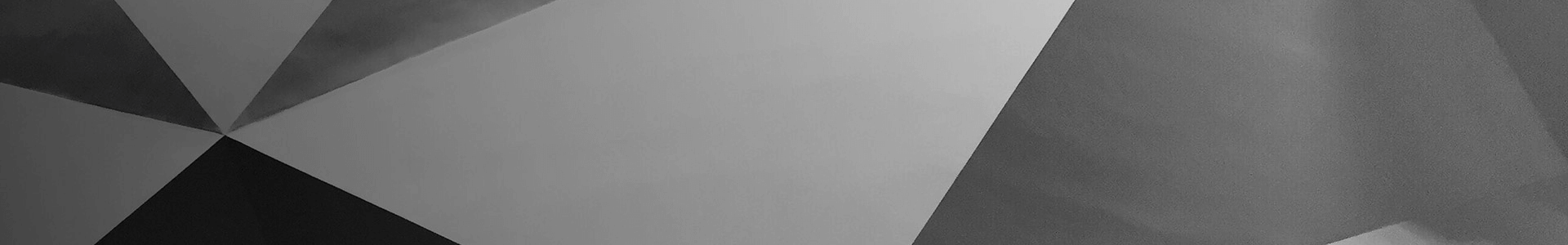Zigbee Tuya WiFi Smart Plug Us Alexa Mini Smart Socket
Overview Product Description Zigbee Tuya WiFi Smart Plug UK Alexa Mini Smart Socket Detailed Photos A multi-purpose smar;
Basic Info
| Model NO. | ZB007 |
| Origin | China |
| Production Capacity | 10000 |
Product Description
Product DescriptionZigbee Tuya WiFi Smart Plug UK Alexa Mini Smart Socket
Detailed PhotosA multi-purpose smart socket
Suitable for a variety of appliances universal smart sockets





Zigbee smart socket
A: Product function
1. Mobile app remote control
2. Support Amazon Echo Plus, Smart Th -p Philips Hub, Ewel-Link Tuya, ZigBee Gateway ETC.
3. Manual switch
4. Timing switch
5. Share control
B: product parameter
Input Voltage: AC100-240V 50/60Hz
Maximum load current: 10A
Maximum power: 2200W
Indications: Blue Light (Instructions Network) Red (turned on) blue lights are always on
Shell material: PC +flame retardant ABS grade V0
Work temperature: -20-50
Product size: 48*48*52mm
Product weight: 53g/60g (with carton)
C packaging parameter
Number of internal boxes: 1PCS/CARTON 2PCS/CARTON 4PCS/CARTON
Internal box size: 51*51*54mm
Number of boxing: 300pcs/Carton
Outer box weight: 20kg
Small easy to take
1. Electric power, app add +
2. The main home interface on the Alexa App can be very convenient to operate the device
3. Operation function: The Routines interface on the Alexa APP can be equipped with equipment and events, such as Ask "Alexa, Good Morning" to turn on the bedroom lights at this time, turn on the curtains, and then predict the weather, the traffic situation is waiting for matters to do it matters.
1. Electric Power, App Add +
On the Smartthings App Routines Interface Press The + Add and Modify the Device
2. Add device: The Smart Home Home interface on the Smartthings App can add common devices and scenes
3. Operation function: Routines Interface on the Smartthings App, you can device trigger conditions for some devices
OEM/ODM customization
You may also like
Send inquiry
Send now